Week 5
WEEK 5- UV MAPPING
Today we learnt a range of lechniques within 3DS Max such as the Boolean tool aswell as how to texture map
to learn how to texture map we started off with a simple cube and started to apply textures to it using the following file:
At first we just simply applied the texture using the material manager which didnt really seem to work so we had to use the unwrapuvw modifier to control where each section of the die was going. we used the UVW editior to control exactly where the map was going we had to do this for each polygon which could be quite time consuming if the shape had a lot of polygons.
one of the issues that i faced within the UVW editor was that the texture didn't 'snap' to a point so it was quite difficult to get 100% accuracy when moving the map around.
We then got taught how to use the Boolean tool, which simply aids th eformation of compound shapes and allows you to form unique effects quickly that could probably take hours to formulate in sketchup. To experiment and learn this tool we did a speed modelling task and created a bllock of swiss cheese, here is mine:





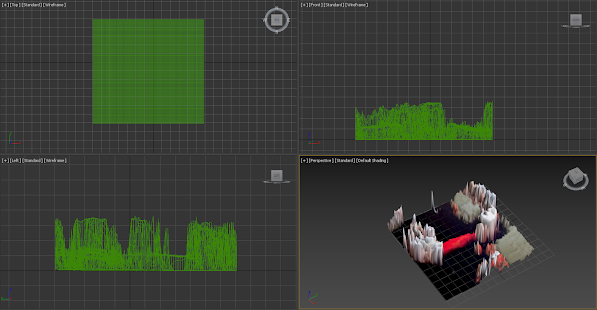
Comments
Post a Comment